Turn your mailbox into an online help desk
If you offer a contact form or email address on your website you have to spend some extra time to answer these messages. A time consuming job if your website has a lot of traffic or if your visitors (customers) having a lot of questions. In this article I like to share how I’ve organized most of my email by using online help desk software.
Email from users and visitors
I get many emails from my customers, visitors or web-masters using the PHP scripts and tutorials available on my other website. In the past I got all these email messages in one “global” inbox and it happened that “some” message wasn’t answered after a few days because my day has only 24 hours, too.
Like most other people I don’t like to wait a couple of days before my messages gets answered. Email is a fast medium and that’s exactly how all email communication should work. Time for a solution to get my email inbox organized.
The online help desk solution: Help Scout
I can’t remember how I found the Help Scout website, but I’m glad that I use that service now. A short list of features I like to mention:
- No software or script to install
Like many other services these days, is Help Scout a service in the cloud, just register a (free) account, create a mailbox and forward your email messages. - Free account includes most features
You can use a free account if you don’t receive many email messages. The free account has all important features and is good for 150 incoming email messages per month (excl. deleted and SPAM messages). The price for a standard account with unlimited messages is only $10 / month / user. - Custom outgoing SMTP connection
Use any SMTP service to send all messages through your own SMTP server or any other 3d party SMTP service (support for custom ports and SSL). - Profiles from your contacts
A profile page is created for each of your contacts. Get a full history of tickets for each of them. - Most important: “It works!”
Most ticket systems having some learning curve, but Help Scout is fun to use! I’m using GMail since the first hours and I like threaded conversations. In Help Scout a conversation is clear and to the point, for both sides. I’m using Help Scout now for several weeks and I really think about to most of my email messages to Help Scout.
Premium Customer Service
With the online help desk software provided by Help Scout you’re able to provide better service for your customers and contacts. The people from Brightwurks, the company behind Help Scout, offering not only a great platform, they provide also a great customer service. They answer all your questions related to Help Scout even if you use the free account!

Quick start for Google Apps user
You need to think about which email you like to forward to Help Scout. These days we get a lot of bulk messages and notification, be sure that you never forward them because GMail can handle them much better. I have created a new email address for my contact forms and also one for customer support.
- Register and activate your Help Scout account and setup your first mailbox (to get the unique forwarding address)
- In your Google Apps email account create a new forwarder for this address (Settings > Forwarding and POP/IMAP > Add a forwarding address). You need to confirm this forwarder.
- Now create a filter for the email address you have used for the Help Scout mailbox (Settings > Filters > Create a new filter). I used these additional filter criteria:
- Skip the Inbox (Archive it)
- Apply the label (for example Help Scout)
- Forward it to: (the forwading address from step 2)
- Exclude from SmartLabel categorization
That’s all, create a test message and check if this message is forwarded to your Help Scout mailbox and reply inside the online help desk software to get a response back.
What else you can do?
- Forward all your contact form submissions to your Help Scout mailbox. If you use PHPMailer for the email transport, just change the “AddAddress” value to the email address you’ve used for your Help Scout mailbox and start creating tickets. Read here how to use PHPMailer for SMTP transport.
- Upload a friendly photo to your Help Scout profile page, this makes you “more human” for your online customers and contacts.
- Customize your signature in Help Scout and add additional contact details and service URLs (if available).
- Be helpful: Loving your customers is the key to building a great online business
Already a Help Scout user? Please share your experience.
Published in: eCommerce Solutions



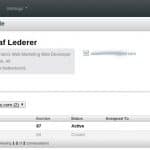
I got a question from Tim Nash, how Help Scout compares to services like Zendesk and Assistly (SalesForce Desk). I know Zendesk since a while and I didn’t compared that service with Help Scout because they don’t offer a free plan. I’m very glad that I tried Assistly because of Tim’s question.
About Zendesk
It’s a great platform with much more features available than Help Scout, for example: Forums (Q&A), Twitter integration (convert tweets to tickets) and many customization options. A powerful system, the starter account costs $9/month/user
About Assistly
I remember me that I read about Assistly, but I never tried it before. If you like gadgets and software, than is these online help desk software for you. Completely configured is this the platform you need to serve your customers by email, chat, phone, Twitter and Facebook. Is that cool? Now the best is, that the first user is always free! Sure if you need to answer so much questions from different channels, you can’t do this alone. Assistly is a complete customer service solution and if you spend (with your company) more than 40 hours/week on writing emails you should try this system.
Conclusion
You can’t compare these two systems with Help Scout because it’s like comparing apples with coco nuts. While Assistly looks very cool and it’s for sure a lot fun to work with, is Help Scout still special and has the smallest learning curve. It’s very easy to configure the both other systems, but you need a lot of tickets that these systems make sense.
Hey Olaf,
I would also invite you to try HappyFox, a simple helpdesk software. An intuitive user interface and powerful automation features help track incoming customer requests and make HappyFox a great tool work with. The robust inbuilt Knowledge Base and features such as Smart Rules only add to the positives of the product. With affordable monthly pricing-plans, HappyFox is also light on your wallet. Give it a shot!
Hi Kevin and thanks for the suggestion. Without trying, HappyFox looks a lot like Help Scout and without a free version it’s not a system for small companies. Deck.com (former Assistly) owned by SalesForce, has much more features and has a full featured plan which is free for the first user. At the end everyone has to decide which budget is available to serve your customers ;)