Affiliate Link Cloaking in WordPress
Why should you hide the affiliate links on your website? Since the Google Panda update becomes this question (again) a “hot” subject for many website owners. Google has mentioned several times that affiliate sites with “thin” content are a potential candidates to get filtered from the Google result pages.
Do you “cloak” your Affiliate links?
I think Google is doing a great job and Google Panda has cleared several irrelevant results from the Google search engine. But I don’t like the idea that content get a kind of penalty because some filter or logarithm has found too much affiliate links in some of my articles. For blogs are affiliate links a much better way to monetize your site than for example Google Adsense. A possible penalty is one reason why affiliate link cloaking is a method to protect your site, but there are more reasons why you should cloak your affiliate links:
- Many affiliate links are URLs from 3rd party ad servers and most people don’t like to click a link which points to a site URL which is not related to the product and your own site.
- A typical cloaked link is actually a server-side redirect from your own website to the (target) affiliate site. This way it’s easy to count clicks using some PHP code or a WordPress plugin (more on this later).
- Even if you add the rel=”nofollow” link attribute to a “direct” affiliate link, your link is a direct connection to a website you don’t control. This is not a problem in many cases, but affiliate marketing is sometimes a “crazy” business. Affiliates are doing stupid things to earn some money. You never know if some “safe” target website has suddenly become a bad neighbor.
- Using cloaking techniques you’re able use the same link for different target URLs, for example you don’t need to change the links your articles if your hosting affiliate partner provides a new affiliate URL.
Affiliate Link Cloaking in WordPress
Several weeks ago I searched for a WordPress plugin to cloak the links for some bigger affiliate site. There are several premium plugins and free plugins, but non of them has met my requirements.
There are two types of plugins: The affiliate plugins for the lazy ones and those “better” plugins with functions to to create a cloaked version for your affiliate links. The plugins for the lazy affiliates are having a bad concept, they replace specific keywords in articles with the links you have entered. Sounds good so far, but this is not how affiliate marketing works. Your visitors doesn’t click a link because some “stupid” script has placed the link somewhere in your content. It’s much better to place your affiliate links one by one on the places where these links make sense!
I found a view plugins which are able to create cloaked links, but all of them are limited in functionality or it was just not fun to use them.
ThirstyAffiliates affiliate link management plugin for WordPress
I’m not sure how I found this plugin, but it was by accident :)
This WordPress plugin review is based on my own experience and research. I think ThirstyAffiliates is a great tool for affiliates and I recommend to use this plugin for all your affiliate links.
Affiliate link creation
Creating links works like creating blog posts. If you upload/select one more images (banners) you can choose them later while adding the links to your article. All affiliate links are stored in your database as a custom post types. Use additional categories if you like.
Insert links into your posts
Select the link text or just place the cursor on the place where the link has to show up and click the ThirstyAffiliates icon fron the editors toolbar. Inside the popup you need to select the link first and then choose one the of the different link formats. If you have uploaded one or more images for a link, you can insert them into your post, too. The inserted link code is includes the nofollow and the target attributes (if your enabled them on the settings page).
Affiliate link settings
You can choose from different link prefixes or you can enter your own prefix. The prefix is used in front of each link, like “http://domain.com/goto/my-affiliate-partner”. This prefix is also needed because you should block this virtual directory in your robots.txt file. It’s also possible to toggle the link attributes rel=”nofollow” and target=”_blank”. You can’t change the HTTP status which is set to 301 (which is okay for me).
License types and prices
Sorry guys there is no free license or trial, but a 30 day satisfaction guarantee period is attached. You can choose between the standard ($39) and the premium ($59) version. The premium version has the same features as the standard version, but you can use that version on multiple sites. The premium version has also two addons, one will show some basic statistics and the other addon makes it possible to import links from other affiliate plugins. The price for premium version is still lower than for the Pretty Link Pro plugin or the MaxBlogPress Ninja Affiliate plugin (both are $97 for a unlimited sites license).
Conclusion
In most cloaking plugins I’ve tested, there was the possibility to create cloaked links, but a placement function was not available. ThirstyAffiliates is first plugin I’ve tried that has also a powerful function to INSERT affiliate links right from the WYSIWYG editor. The plugin owner Josh Kohlbach is a skilled WordPress developer and shares some great thoughts about affiliate marketing on his blog… I like to use scripts from developers which know how to write strong code.
Published in: Internet Marketing · WordPress Development

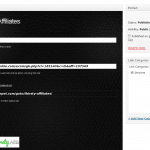

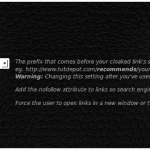
Well seriously cloaking is not a good idea actually but i understand what the article wants to convey
Hi,
maybe you can tell us more? Why do you think cloaking is a bad idea?
So, you suppose, that Google guys spent countless of hours to develop anti-affiliate part of algo just to let webmasters use simple script to trick this algo ?? Very doubtful …
I can’t prove, but simple logic says me, that you’ll get penalty anyway, if your pages will be flooded with aff.links.
And one will be on a safe side without any scripts, if just one aff.link placed on the content rich page.
Hi Alex,
you’re right Google penalizes your page/site if it’s stuffed with too much affiliate links, but not because of the links, it happens because of thin content (in general).
Link cloaking is not a free ticket to have as many affiliate links as you like on your site, it’s more about a technology to keep your link juice and authority.
Hi Olaf,
I am running this affiliate website and my store page is penalized by google. I donot know much about clocking. Can you check that my this site is using clocking techniques or not. And let me know what are the reason that my each store page is panalised on search.
regards
Hello Jazi,
I think the affiliarte parts (you call them store pages) from your website are filtered Google Panda.
It’s what they call “thin content”. Maybe you can add for each “store” some useful and UNIQUE content (f.e. add some testimonials).
Promoting an affiliate site like yours is hard these days: There are so many of them an most of them providing the same deals.
About your cloaking techniques, the links are cool.