A better website search with SearchIQ for WordPress!
We all know the standard search function in WordPress doesn’t provide the most relevant results. I don’t blame WordPress for this shortcoming, but the MySQL database system in the backend. The “fulltext” search index doesn’t work very well or is not flexible enough to provide relevant search results for “complex” search queries or even queries with more than a single word. For WordPress there are several plugins that provide a better search experience, but none of them is able to search in huge databases or shows relevant results for searches with multiple words as query. A much better solution is SearchIQ for WordPress, a plugin that offers all the features you know from bigger websites and shops.

SearchIQ plugin installation
The installation of SearchIQ is easy since the plugin is listed in the WordPress plugin directory. Just search for the plugin from your WP dashboard and install the plugin. After activation you need to enter an API key. Follow the link to the SearchIQ website, create an account and obtain your SearchIQ API key. If you save the key on the options page, the plugin will start to index your website.
Unique functions offered by SearchIQ for WordPress websites
For features like wildcard search queries, cross domain search or autocomplete, you need a search engine like Elasticsearch. With SearchIQ it’s possible to use the power of Elasticsearch without the need to run Elasticsearch by yourself. SearchIQ will index all your posts, pages and even custom post types and stores the data for your site in Elasticsearch on their own servers. Your WordPress search feature is replaced by the search client that SearchIQ offers. In this article I will showcase the following features of SearchIQ:
- Autocomplete – Get search results while typing
- SearchIQ Results Page – Ajax powered search results provided by SearchIQ
- Support for custom posts, fields and taxonomies – Use SearchIQ for all kind of posts, including WooCommerce products
- Cross Domain Search – Search on multiple sites with a single query
- Search Analytics – Get insights about the number of searches, the number of clicks and the used keywords
- Synonyms – Bundle your results for typos and related keywords
Add the autocomplete feature to your theme’s search form
SearchIQ will use your themes’ search form and add features like search or autocomplete. While typing a search query, the plugin will suggest pages based on the value that is currently entered in your search bar. If your search bar doesn’t have the SearchIQ live search, it might be a problem in your current WordPress theme. Check if your theme is using the WordPress standard structure for the search form.
Ajax powered search result pages by SearchIQ
If you use SearchIQ for your website, you can choose between your theme’s search result page and a result page provided by SearchIQ for WordPress. If you go for the SearchIQ result page, the plugin will create a new page which includes already the required shortcode. Even though I like both options, for a blog website, the SearchIQ result page might be better. Use this feature if you use the cross domain search feature, because in that case the domain name from each included website becomes more visible. If you don’t have a featured image for all blog posts, your own search page might be a better solution. The SearchIQ result page is powered by an Ajax search form and you can sort the results by relevance and date (ASC and DESC).
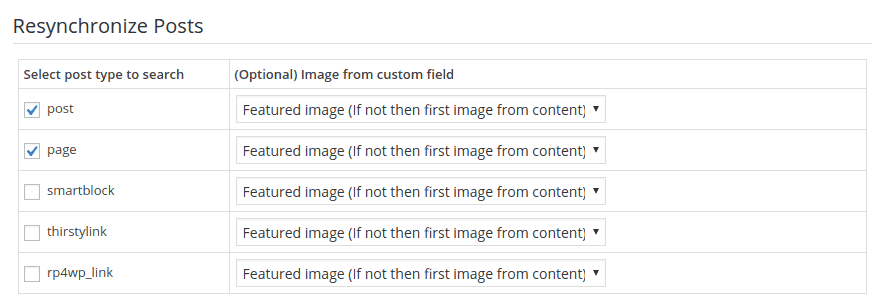
Search for everything, including custom post types, fields and taxonomies
SearchIQ for WordPress will index all post types you choose on the options page, including all attached custom fields and taxonomies. The last one might very useful for some websites, but it might be a problem for others because you can’t choose specific fields or taxonomies. Do you run a webshop powered by WooCommerce? With SearchIQ your customer will be able to find products by any information added to the short info and the product attributes you’re using.
Search results from multiple sites with a single query
Do you have multiple related websites? How about a search feature for all websites together? With SearchIQ you can provide a cross domain search feature for your visitors. This way you can offer more search results and your other sites might become more popular too. I suggest to you use the search result pages provided by SearchIQ for WordPress, because of a better experience for your visitors. If you like to enable this feature, you need to login to your account on the SearchIQ website. Via the SearchIQ panel it’s possible to choose which of your sites should be included for the cross domain search and if you like to show these results via the search widget and/or the search result page.
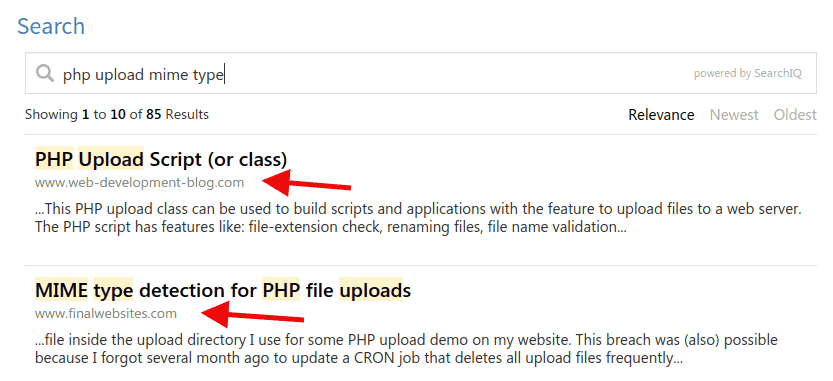
Get insights for all search data that matters
A good search function is necessary for a good working website, but also check frequently what people are searching for on your website. You can use this information for example in your content strategy. If people search for a specific keyword frequently, it’s always a good idea to create another blog post related to these searches. The search analytics feature shows of course all searches including the number of clicks. The number of clicks gives you another important information: is the result relevant enough that people actually click on that result? If you see that a specific result never gets a click, it’s useful to investigate the search results for this search. Maybe you will find out that the result doesn’t look relevant or interesting enough. At last, if you see that no one is using the search feature, it’s time to give your search bar a more prominent place.
Get search results for keyword that doesn’t exists on your website
It’s quite normal that people make mistakes while using a search function. If I search something in Google, I never care about typos. Google will correct my search right? However, this “Did you mean…” feature isn’t available in SearchIQ yet, but you’re able to define synonyms. Head over to your SearchIQ account and add some misspelled versions and maybe those keywords that describe the specific search term (for example “template” and “theme”). Don’t use too much of them because it’s possible that a synonym might replace another keyword that already exists on other pages in your website.
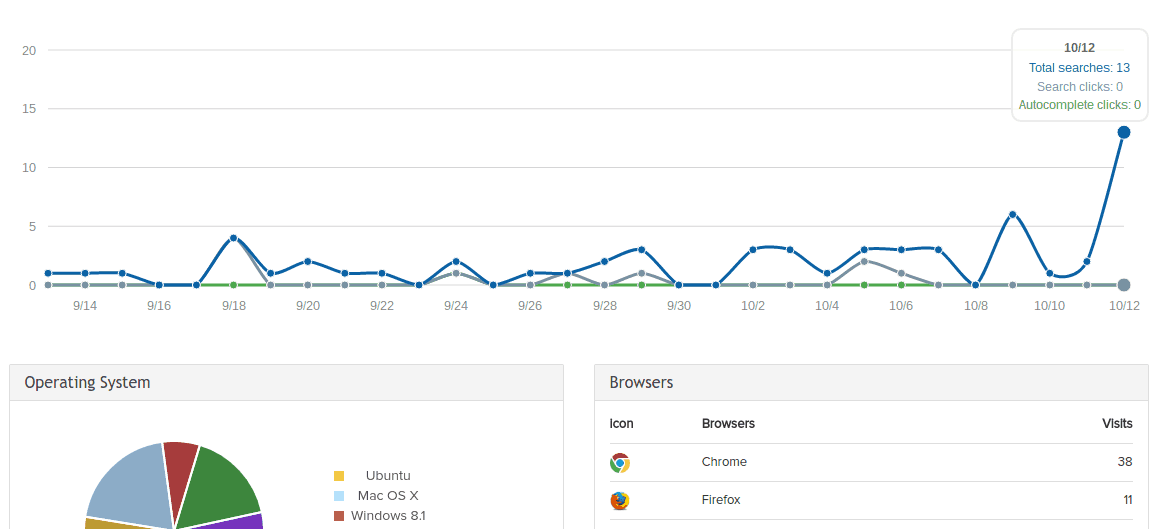
What I’m missing in SearchIQ?
- As mentioned earlier, there are no settings for excluding specific custom fields and taxonomies right now. This isn’t a problem for standard blogs, but if your website is more complex it might be a huge problem.
- There are not options to exclude single pages from the results. I don’t need a privacy or contact page in my search results
- You can’t index category pages. I like to use a description for my categories and right now these pages never show up. SearchIQ for WordPress will index only the category names which are attached to a post.
- If some of your pages or posts doesn’t have any images, the SearchIQ result page looks a bit messy. It would be great if there was an option for a default image.
- Google Custom search offers a nice option for promoted results. This way you can enter static search results on the top of the “regular” results. It would be great to use this kind of advertisements on my SearchIQ result pages.
- The SearchIQ team is very responsive and they provide better support for their free plugin than other companies for premium plugins. However, as a developer I would like to see more documentation how I can tweak some of the SearchIQ code.
- The search result page provided by SearchIQ for WordPress looks very nice, but there is no way to change the HTML structure. For a good search experience in WooCommerce, a custom HTML structure would be necessary.
My personal note about SearchIQ and WooCommerce
I’m very glad that SearchIQ supports web shops built with WooCommerce. I’m using the plugin for a customer who owns a shop with more than 100.000 products. Each of them has ~10 different attributes and multiple custom fields. For this data altogether, it’s very hard to find a suitable and affordable search function. You can build your own search with ElasticSearch, but this requires some strong knowledge and believe me this job takes a lot of time. SearchIQ is already a good solution for your WooCommerce shop if you keep using the search result page from your own WooCommerce theme. Sure there are a few shortcomings right now, but I’m sure many of them will be resolved in future versions.
In my personal opinion a regular website or blog doesn’t need a complex search function. For a (bigger) web shop is the search function a required feature, one which will help to get more sales. Right now there are not so much solutions for bigger WooCommerce shops. This gives SearchIQ the opportunity to provide the most affordable tool in the market. Other professional search solutions, including Google Custom Search, are often very expensive for bigger sites.
Published in: WordPress Development

Sounds like a great new option for site owners.
My biggest concern is that you are giving all of your site data to a third party. Sure, once posted, anything can be scraped by others. But, I always cringe with tools that I give both my site content and traffic stats to for free. Yep, a bit paranoid and old school about that.
Surprised that it doesn’t have the functionality to block some pages from the results. Most every site has pages that don’t make sense coming up in search results – particularly on a product-driven site.
And, yet another set of developers who don’t value category pages? sigh
That said, having an autocomplete (even if it is one that has to be pre-programmed) is cool. Searching multiple sites is also a cool feature.
Hi Michele,
Thanks for your comment. You’re right, using a 3rd party service is always another dependency. On the other site it’s also an advantage. Just imagine you have a bigger website, a good self-hosted search engine needs also some horsepower. The 3rd party search function offloads all the queries and provides a relevant search result in a second.
Right now there is NO self-hosted search solution which works out of the box.
Your concern about scraping is maybe unfounded. A search feature like SearchIQ is more like Google. The data is stored on their server using ElasticSearch. Nobody else can access your data.
Category values (names) are getting indexed at the moment but not the archives. This because the index only WordPress post types at the moment. Hopefully it will happen in the next versions.
As mentioned in the article I see a good case for using SearchIQ in WooCommerce shops and a product category is a page you want to show in the results for sure.
The best part of SearchIQ account includes an accurate realtime analytics dashboard that is very helpful to understand user’s search intention. This quality helps us to determine my content strategy which enhances site’s growth.
Hi Olaf,
We have handled a few of the missing features that you have mentioned.
1. Custom fields and taxonomies can be excluded from showing in search results. https://prnt.sc/qaew1a
2. Posts/Pages can be excluded from the results. https://prnt.sc/qaewh8
3. If posts don’t have any image, you can define a default thumbnail URL to display. https://prnt.sc/qaeyci
Hi Rahul,
the article is more than three years old :)
So I guess most of the missing points are available now.
If I find the time I will update my article (maybe need to replace it completely after so much time)
Thank you Olaf